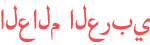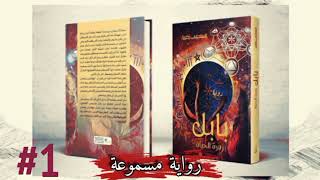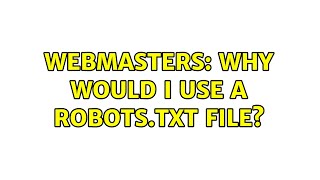Duration 13:39
What Is Robots.txt How To Create And Implement Robots.txt File | SEO Tutorial in Hindi
Published 3 Sep 2023
In this video, you will learn about the introduction to robots.txt files, how to create robots.txt files, how to implement robots.txt file on Blogger, Wordpress and html website, and how to check robots.txt. "robots.txt" is a standard used by websites to communicate with web crawlers and search engines about which parts of their site should be crawled or indexed. It is a text file placed in the root directory of a website and is typically named "robots.txt." The main purpose of the robots.txt file is to give instructions to web crawlers, also known as "robots" or "spiders," regarding which pages or directories they are allowed to access and index and which ones they should avoid. This file contains a set of rules and directives that specify the behavior of web crawlers. Here's a basic structure of a robots.txt file: User-agent: [name of the web crawler] or [*] Disallow: [directories or files to disallow] Allow: [directories or files to allow] It's important to note that robots.txt is a voluntary guideline that web crawlers can choose to follow, but not all web crawlers adhere to these rules. Well-behaved and responsible web crawlers, like those used by legitimate search engines, typically respect the directives in a robots.txt file. However, malicious or poorly programmed bots may not adhere to these guidelines and may crawl restricted content. #seochecklist #robots.txt I'm Abhijeet Rana, As a freelancer with years of experience also I have done a full-time job as a digital marketing specialist working with top Companies worldwide and domestically and helping them achieve their business goals. I hereby at my channel will provide the best Digital Marketing Training for Free. #digitalmarketing #onpageseo #onpageoptimization #technicalseo #robots.txtforblogger #robots.txtfileforwordpress #onpageseochecklist #onpageseotutorial #seotutorialforbeginnersinhindi #seotutorial #blogging #wordpress #robots.txtforblogger #robots.txtfileforhtmlwebsite
Category
Show more
Comments - 0