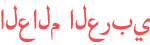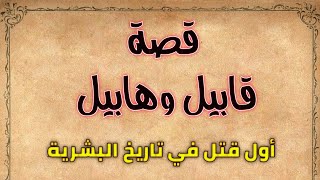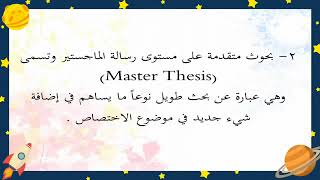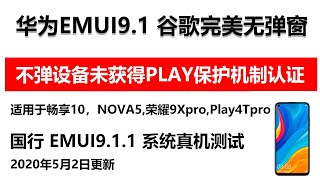Duration 15:50
Excel Tutorial - Beginner
Published 17 Aug 2018
Introduction to Excel for beginners. By the time you finish this video you’ll be able to create powerful spreadsheets using these Excel basics. You’ll learn common tools of Excel such as opening Excel for the first time, the Excel screen layout, entering data into cells, formatting and appearance, adding formulas, creating charts and graphs, and saving and printing your worksheet. This video walks you through creation of a budget spreadsheet as an example. You are free to distribute this video to students or to workers in your corporate environment. Just refer to my YouTube channel. To watch the other Excel videos in the series click on these links: Top 25 Excel 2016 Tips & Tricks: /watch/MzdqxqeAndEAq Top 15 Advanced Excel 2016 Tips & Tricks: /watch/kBJxYyCA8UPAx Contents 0:00 1-Opening Excel 1:34 2-Screen Layout 1:49 3-Entering Data 2:53 4-Formatting & Appearance 7:05 5-Formulas 8:52 6-Charts & Graphs 12:02 7-Saving & Printing 13:44 #seletraining #excel #tipsandtricks
Category
Show more
Comments - 78