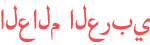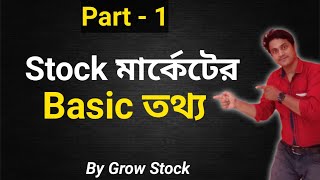Duration 7:12
WIQD Smart WiFi Plug Socket | Unboxing | Setup
Published 18 Jul 2020
WIQD Smart WiFi Plug Socket | Unboxing | Setup Affiliate link https://amzn.to/3pgG109 Features & details Wifi Smart Plug - Control devices at your fingertips. Turn on or off devices. You can create a schedule for each device any day of the week, or customize it by a specific time in a day. Make your devices run on your schedule, even when you’re not there. Simple to install: Download Smart Life app and pair Wi-Fi via your smart phone. Supports 2.4GHz network Remote control: Control your plug turn on or off with your smart phone no matter where you are. Schedule your plug to turn on or off at specific time. Share the device with your family. Run custome automations Sync with the Alexa or Google Assistant for voice control after connecting successfully In the box Smart Socket, Extension Plug, Product Manual, Warranty Card Specification: Color: Pearl white Size:4.1 x 2. 5 x 1.3 inch Plug Standard: EU Power input:16A,100-240V Power output:16A,100-240V Max power: 3500W Shell material:Fire Retardant Wireless standard:802.11.b/g/n Encryption:WEP/TKIP/AES Security mechanism:WEP/WPA-PSK/WPA2-PSK/WPA/WPA2/WAPI/WPS2 Adding Device to Smart Home Step 1: Download and install the Smart Life - Smart Living App from Apple store or Google play store. Step 2:Sign in/Register with phone number or email after installing the app. Step 3: Click+ at the top right corner, Long press power button of the plug for 6-8 seconds until the blue light on plug flashes quickly. "next step" Step 4: Select WiFi network and input password of WiFi then "next step"to connect. Chapters 00:00 Intro 00:13 Unboxing 05:01 Adding Device 06:35 Recommendations 07:02 Outro Recommended Playlist Smart Home Tech: /playlist/PLSMC7107Y10JSprUxggi-1EjJZub3o91s #smartplug,#smartsocket,#smarthome
Category
Show more
Comments - 0