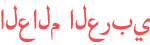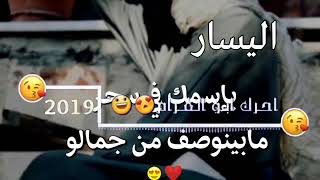Duration 6:48
Worx Landroid Installation tips, Setup, Review & ACS Test Ad
Published 7 May 2021
See how quickly the setup of your Worx Landroid installation can be carried out in my review video of the Landroid cordless robotic lawnmower. Here I cover installation tips and also put the ACS module to the test (also known as the Worx anti-collision system). In addition I explain what security and anti-theft features come with the Landroid to ensure no one can steal it. This installation video is applicable for all Worx Landroid robotic lawn mower models, including the s300, m500, m700, wr130e and more. Specifically this video features the WIFI enabled s300 which I have in my garden in the UK. I also review the Landroid app which makes the setup of the mower so much easier over WIFI. See how great having a cordless robot mower can be, especially with the optional ACS module attached so it can slalom around obstacles on your lawn. I test all the features common to the s300, m500 and m700 models, including cut to edge. As well as showing you how to lay the boundary wire effectively and how to best place the charging / docking station. Remember to subscribe to my channel for more reviews, DIY, recipes, and collaborations here: /user/fitbritsgb 0:00 Introduction 0:28 Placing Charging Station 1:26 Charging Landroid 1:41 Laying Boundary Wire 3:11 Landroid Set up 3:25 Security & Anti-theft 3:54 First run 4:10 Auto-schedule 4:29 Cut to edge 4:55 ACS (Anti Collision System) 5:48 Conclusion
Category
Show more
Comments - 46