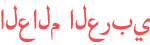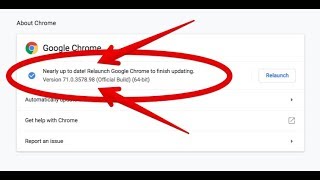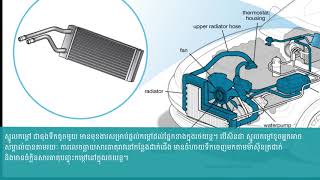Duration 6:6
Excel - How to Auto Generate Next Invoice Number: Episode 1505
Published 26 Sep 2017
Microsoft Excel Tutorial: How do I generate the next Invoice Number in an Excel invoice? PLEASE - if you need to save as PDF or if you alphanumeric invoice numbers, read through the FAQ at https://www.mrexcel.com/news/next-invoice-number/ . Your question has already been answered many times in the comments below. New on October 16 2013 - a follow-up video, episode 1808 shows how to add an automatic Invoice Register to this code. See /watch/8Ry7duh5ili57 Welcome to the MrExcel podcast, episode 1505 – Next Invoice Number. In this episode, we will be discussing how to generate the next invoice number in Excel. This is a common question that many Excel users have, and I am here to provide a simple solution. To start off, we will be using an invoice template from Office Online. There are many templates to choose from, so feel free to pick one that suits your needs. Once you have opened the template, make sure to customize it with your company information. Take note of where the invoice number is located, as we will need this information for our macro. Next, we will need to save the template as a Macro-Enabled Workbook. This will allow us to use macros to generate the next invoice number and save previous invoices. Don't worry if you are not familiar with macros, I will guide you through the process step by step. Now, let's move on to the macro language. Don't be intimidated, it's just a few lines of code. We will create two macros - one to generate the next invoice number and another to save the previous invoice. Make sure to customize the code with the location of your invoice number and the range of cells you want to clear. To make it easier to run the macros, we will assign them to shapes on the sheet. This way, all you have to do is click on the shape to generate the next invoice number or save the previous invoice. It's that simple! In just a few lines of code, we have created a system to generate the next invoice number and save previous invoices. This will save you time and effort in the long run. Thank you for tuning in to this episode of the MrExcel podcast. Don't forget to subscribe for more Excel tips and tricks. See you next time! Buy Bill Jelen's latest Excel book: https://www.mrexcel.com/products/latest/ You can help my channel by clicking Like or commenting below: https://www.mrexcel.com/like-mrexcel-on-youtube/ Table of Contents (0:00) Introduction & Welcome to Excel Next Invoice Number (0:15) Downloading an Invoice from Office Online (0:40) Remember where the invoice number cell is (1:00) Save as Macro-Enabled Workbook (1:25) Switch to the VBA Editor with Alt+F11 (1:45) NextInvoice Macro (2:20) Clearing out old data in invoice (2:45) Using .ClearContents (2:57) Running the macro from a Shape (3:34) Running the code the first time (3:44) Save each invoice before clearing (5:05) Make sure to save before filling in invoice (5:44) Clicking Like really helps the algorithm #excel #microsoft #tutorial #excelinvoice This video answers these common search terms: how to auto number your invoices in excel how to add invoice number in excel how to create an invoice number in excel how to insert new invoice number excel how to auto generate invoice number in excel how to automatically generate invoice number in excel how to create an invoice in excel for free how to create an automated invoice in excel how to create an invoice in excel youtube how to create invoice number in excel how to generate an automatic invoice number in excel create an invoice from excel spreadsheet how to create an automatic invoice in excel how to get excel to automatically generate invoice number how to create invoice in excel with formula how to automatically populate an excel invoice creating a invoice in excel excel making an invoice how do i create an invoice in excel how to build an invoice in excel how to create a buiness invoice with microsoft excel how to create a custom invoice in excel how to create a invoice template in excel how to create an excel invoice how to download an invoice template from excel The Question: "How do I generate the next Invoice Number?" Microsoft Office Online offers a great number of Invoice Templates. However, none of those templates has a Macro to pull the next Invoice Number. Today, in Episode #1505, Bill shows us how to 'Macro Enable' our Workbook and then create a short VBA Code routine to automatically generate Invoice Numbers with the press of a mouse button. Note: A similar discussion happened in episodes 742-745. You might want to review those videos as well, as they go the extra step of creating an add-in. MrExcel.com — Your One Stop for Excel Tips and Solutions. Visit us today! Join the MrExcel Message Board discussion about this video at https://www.mrexcel.com/board/threads/1153183/
Category
Show more
Comments - 1036