Duration 2:37
Transparent Effect in Photoshop | Photo Manipulation for begginers
Published 19 Oct 2023
In this video, I'll show you how to create a transparent effect in Photoshop. This effect is great for creating simple, but effective photo manipulations. If you're new to photo manipulation, then this video is for you! In this tutorial, I'll show you how to create a transparent effect in Photoshop, using simple techniques that you can quickly and easily apply to your photos. This effect is great for creating simple photo manipulations, like adding a filter or transparency effect to your photos. So don't miss out – take a look at this video and learn how to create a transparent effect in Photoshop! ----------------------------------------------------------------- • Turn Your Text to Voice or Video "Like me": https://fliki.ai/?via=texttovoice • Create Free Subtitles & go Viral: https://submagic.co ?fpr=subtitlecreator • Watch premium Tutorials for FREE: www.thesmartgraphics.com ----------------------------------------------------------------- Stock: https://www.freepik.com/free-photo/young-man-training-outside_9156920.htm#page= 4&query=sport%20male%20model%20outside&position=40&from_view=search&track=ais ----------------------------------------------------------------- Best of Smart Graphics: • New Feature Tutorial: /watch/w4KeMhgTQPATe • Number Light Effect: /watch/cDo4PRfAsJrA4 • Movie Poster Design: /watch/wT2lxmepO8ipl • Birthday Poster: /watch/QIiN344lTFulN • Letter (X) Portrait Design: /watch/AZq-UzEIXcJI- ----------------------------------------------------------------- Join channel Membership to get access to perks: /channel/UC6o05hRwqfz9ECK2jKQwRJw/join ------------------------------------------------------------------ ▽ FOLLOW Instagram ► https://www.instagram.com/smart.graphicss Facebook ► https://www.facebook.com/smart_graphic_designs Tiktok ►https://www.tiktok.com/@ smart_graphics ----------------------------------------------------------------- #PhotoshopTutorial #SmartGraphics #TransparentEffect Thanks for watching. Any comments are welcome!
Category
Show more
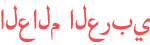



















should be next tutorial.
awesome channel. 1
then i really like you. 1